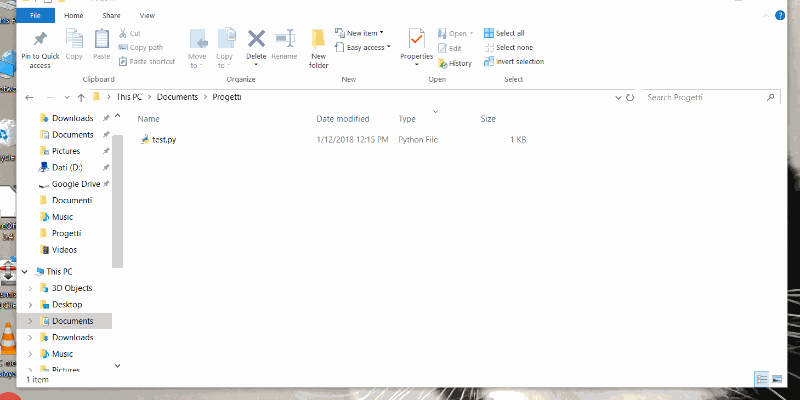How to create a contextual menu on Windows Explorer for PyInstaller packaging
Package your python application (for Windows and Linux) with just a right-click!
Recently I've written a brief post about the packaging of a python script for Linux and Windows on a Linux machine, using PyInstaller and Wine.
Today i want to propose the same process, performed on Windows.
Prerequisites
- An updated Windows 10, with Linux Subsystem enabled and configured with Ubuntu (please refer to this link: https://docs.microsoft.com/en-us/windows/wsl/install-win10)
How
- Install Python (with Pip) on Windows (get latest build from https://www.python.org/downloads/)
- Install Python and Pip on Ubuntu (installing pip solve all python dependencies):
apt install python-pip
- Install PyInstallter on Windows and Linux:
pip install pyinstaller
Once the enviroment is correctly configured, you can create the contextual menu:
- Download this template and save it as .reg file:
https://gist.github.com/andreafortuna/a1fbc701cb739b05131cbf2157ea7e46
- Modify the file with the correct paths (on lines 15 and 22).
- Finally, import the .reg file and test the configuration.
Here a brief demo: